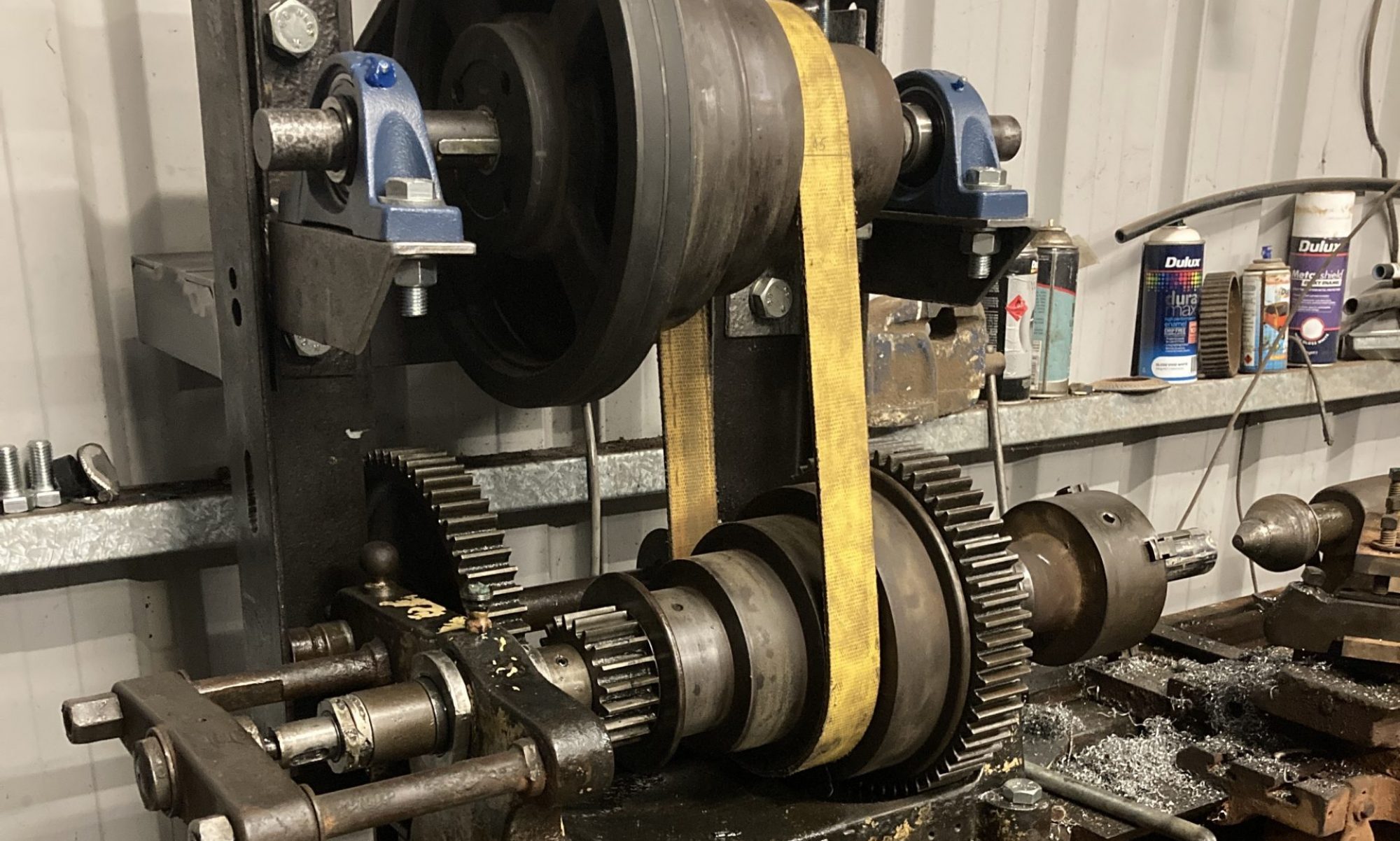I’ve owned an iPad since late last year thanks to the generosity of my work.
Since getting it, I have been busy looking at different apps that are available for it and alternative uses for it.
During the summer holidays I also installed 10.6 Snow Leopard server on an old MacBook. It allows me to manage torrents, network storage and this website plus a few others. The Mac Pro Server at work is hands off; it works so I don’t play with it. My home server is where I experiment.
I was interested in getting webdav working so I could access that shared data on the Macbook from work. I use Dropbox, but the idea of keeping all of the data at home does sound better.
So I followed the vague instructions from the manual, I was getting close, but after going around and round with out much luck, I decided I should do something else more constructive for a while. So after I put all of the settings back I checked the functionality of the several hanging of my server.
OOPS, why are they all pointing to my blog instead of their own sites?
I hunted through the manual and forums for information to indicate what I had screwed up.
After a little diagnosing the fault, I discovered that the highest enabled website on the list was the one that would be displayed for the rest of them.
This blog is the first, but my friend Ross runs a business and his site is also hosted from this machine. www.vk3jme.id.au took a short break over the weekend while www.marmalakefirearms.com.au was put to the top of the list of active websites.
So I finally found out what it was that I did. For some reason, the wildcard of * was placed in the alias of www.vk3jme.id.au, as a result any port 80 traffic was assumed by my site.
 The asterisks was removed using server admin.
The asterisks was removed using server admin.
Oh well lesson learnt and fortunately all of my sites are back online.